Containers is a feature in Firefox
lets you separate your work, shopping or personal browsing without having to clear your history, log in and out, or use multiple browsers.
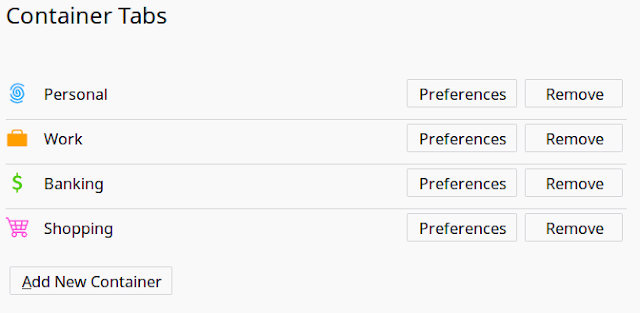
Container tabs are like normal tabs except the sites you visit will have access to a separate slice of the browser's storage. This means your site preferences, logged in sessions, and advertising tracking data won't carry over to the new container. Likewise, any browsing you do within the new container will not affect your logged in sessions, or tracking data of your other containers.
Normally, For example, generally if you have logged into any particular website account, all tabs in Firefox browser window will show you logged in with the same user account and you can't use a different user account created on same website.
With Container Tab you'll be able to use different user accounts and identities on same website in same Firefox browser window. It becomes possible because each container tab has its own dedicated local storage (cache) and session manager (cookies).
To get Container install An extension, Cookie AutoDelete
Enable this manually.Type about:config on address bar and --->
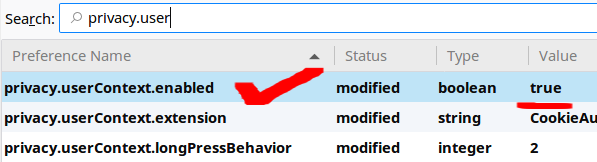
NB:Tested on Firefox Quantum 58.0.2


Post a Comment
Post a Comment